There are 800 million users on LinkedIn. These are people looking for jobs, hiring, or researching in order to make business decisions. If you are involved in any kind of business, you need to have a solid presence on LinkedIn. Luckily for you, that’s what we’re writing about today!
Abask Marketing manages the LinkedIn profiles of dozens of businesses, which is vital if your company is looking for more clients or employees (if the company you work for doesn’t have a strong LinkedIn presence, you should speak out! It makes your own employment look less credible.) We also manage the personal profiles of dozens of business owners, CEOs, CFOs, CMOs, and all the other Cs sitting around the boardroom table. Some of these are leading big companies, and some of them are running small businesses looking to grow fast. The following tips are tried and tested by us, but a word of warning; LinkedIn changes frequently. If you want the latest info on boosting your LinkedIn presence, sign up for our LinkedIn emails here:
GET LINKEDIN TIPS IN YOUR INBOX
You have Successfully Subscribed!
Set your LinkedIn profile to Creator Mode
“Creator mode is a profile setting on your dashboard that can help you grow your reach and influence on LinkedIn.” (LinkedIn)
You want more people seeing your stuff, but don’t want a million connections who each send you emails 3 times a day, right? Become a creator so that more people will follow you and less will try to connect. When you are a creator, your profile will suggest that people follow you rather than connect, you will be listed as knowledgeable on specific topics (post about them using the hashtag to ensure you get labeled correctly), and you’ll be more likely to reach the people you would like to connect with.
How To Turn On Creator Mode
- Click the Me icon at the top of your LinkedIn homepage.
- Click View profile.
- Click on Creator mode: Off under Your Dashboard.
- Click Next on the preview pop-up window.
- Add topics (hashtags) to indicate the topics you post about the most.
- Click Save.
- Follow the prompts to turn on creator mode.
Post every day, but spread out the posts by 4 hours minimum
Once you are a creator, you’ll need to create in order to reach more people. So, create posts every day and watch your numbers start to rise. (At first, it will be slow. Be patient!) Make sure your posts are separated by about 4 hours. This allows the audience to see your posts without becoming overwhelmed. If you post every ten minutes, you’ll actually see LESS engagement from your audience. And LinkedIn is a circular game meaning the more followers you have, the more followers you will get. If you start losing followers, it’s harder to come back.
Comment and like other people’s posts
This seems really obvious, but a lot of LinkedIn users miss the point. It’s a social network focused on helping people get ahead at work. So, congratulate people, thank people for comments and votes, and comment on other people’s posts. Be social! Another benefit to commenting on others’ posts is that you will be seen by their audience, who may check out your profile and start following you.
Use polls to feed the LinkedIn algorithm
Now, this is relevant right now (January 2022), but will probably change at some point in the not-too-distant future. LinkedIn loves polls. If you create a poll and serve it up to your followers, you’ll notice that LinkedIn will reward you by boosting that post into more follower feeds. Don’t know what that means? At the end of one week, compare a normal text post and a poll to see how well each one does (you can see the stats in your dashboard).
Bottom Line: When LinkedIn creates a new method of posting, they will reward you for using it!
Post articles
Similar to the polls, LinkedIn also likes when you post articles. These can be cut and pasted from your blog page. Yes, I know you could simply share them using a social media scheduling tool, but LinkedIn won’t like it as much! If you start posting (or pasting!) articles each week, you’ll notice that they start to get a following, but the bigger reward could come from the topics. If you continue to post about specific topics, LinkedIn will start ranking you higher in the searches for that topic.
Post pdfs
LinkedIn has its own carousels feature! You didn’t know? That’s because they hide it.
When you go to post anything, you’ll see the option to add a document.
By turning your carousel into a pdf instead of a png, you can add it as a pdf and it works the same way as a carousel.
These posts do very well. LinkedIn likes them, but followers like them even more. Because they provide a nice little graphic, which is something we don’t have enough of on LinkedIn.
Make sure you are introducing yourself to LinkedIn followers and connections.
People like people. Take a few moments to record yourself saying thank you to those people that visit your page.

Visit your profile page and see the speech icon next to your name. You’re going to update this. Click the pencil on your name section and choose “Your audio recording” under “Name pronunciation.” The intention is to pronounce your name, but instead, you will say, “Hi! I’m so-and-so. Thanks for visiting my profile.”
You have ten seconds, so not enough time for much else.
Close out this section.
Now, visit your profile page and click your image.
You have 30 seconds to record an intro here. You can upload it, so spend the time to make it good! We recommend saying thank you for visiting my profile, here’s what I do and the results. And finally, here’s how you get in touch with me.
By updating your LinkedIn profile, and creating posts that are relevant and focused, you will start to gain more followers, which could become leads, which could become clients, which could become referrals for more clients… and so the party goes on!
Want us to manage your LinekdIn profile for you? We would love to! Book a consultation so we can get all the necessary details for a quote: BOOK HERE



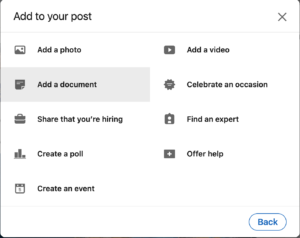

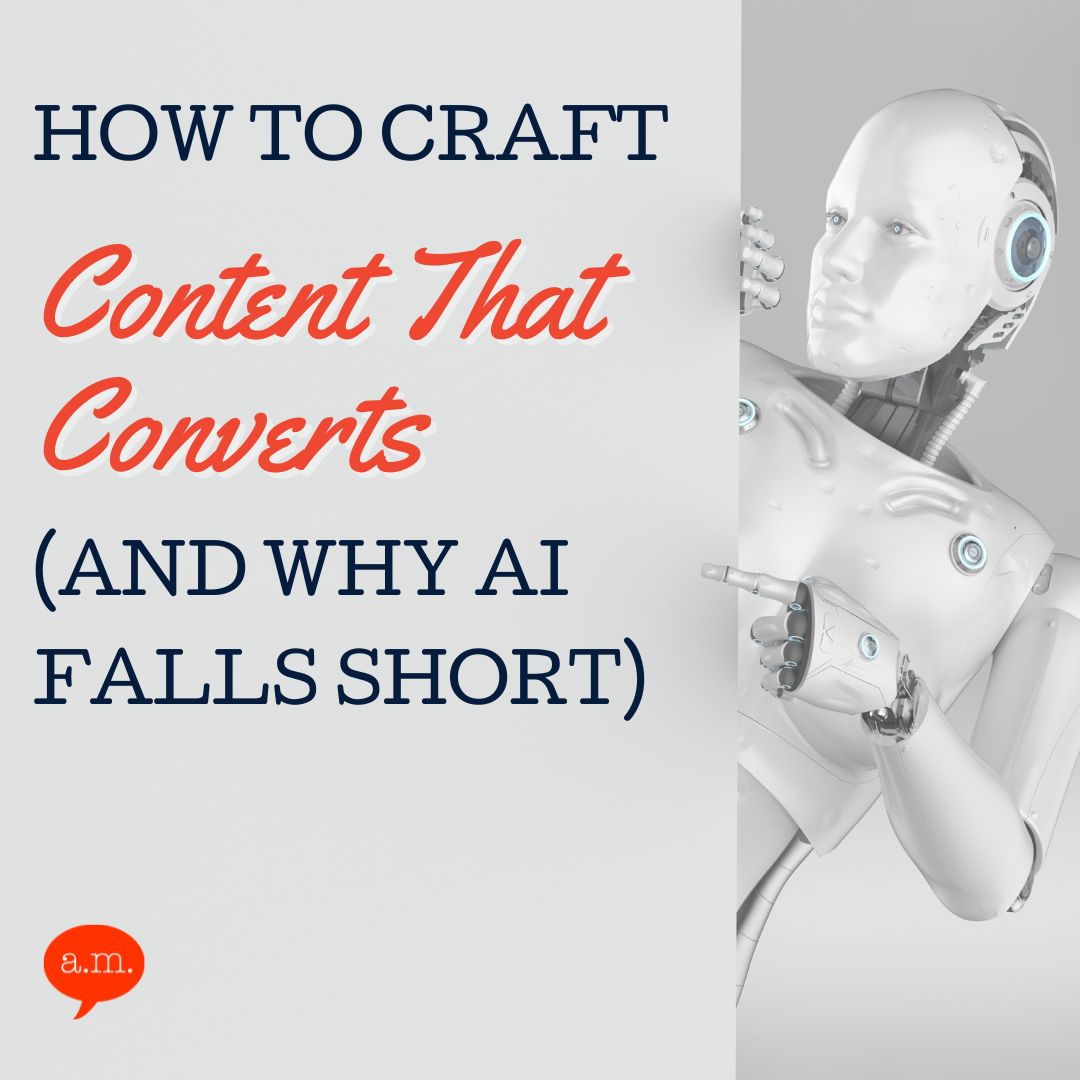

0 Comments