Last week I had to set up a social media calendar for a client that has not updated their Facebook profile for a year. I was working with their designer who has the approval (and wherewithal) to sign off on everything, except budget.
The first thing I did, which is the first thing I always recommend, was to set up the strategy. Without going into too much detail, I laid out the goals, the audience, the rules of posting, the frequency, etc. And then we started in on their social media schedule.
I spent an hour going through prime times for posting, and we decided what should be posted for the next week. But after one hour, we only had ideas for one week. And even then, we hadn’t assigned who would be responsible for each of that week’s posts. If scheduling were to take this long every week, I wouldn’t make any money on content marketing.
Why did it take so long? The issue was not the designer and it wasn’t me (how dare you! ????) The issue was that we couldn’t get immediate budget approval for CoSchedule.
CoSchedule Is The Best Scheduling Tool for B2Bs.
CoSchedule is my go-to social media and blogging tool for my B2B clients. I know you’ve heard me go through tools a lot before, here, here, and here. I would admit to being a complete tool junkie if that didn’t sound somewhat racy. But the truth is that there are really good tools for one type of business that just don’t cut it for a slightly different business. Viraltag is really good for a small business that depends on sharing visuals, like an Etsy business, but it doesn’t cut it for bigger businesses that require the input of more than one person, like a marketing team. CoSchedule covers this.
Getting back to my client.
Eventually, we did get the approval and transferred our overly-complicated printed schedule into the CoSchedule calendar. We started assigning responsibility to individuals and got posts scheduled for the entire quarter in about the same time it took us to work on the first week without CoSchedule.
WHY COSCHEDULE?
1. Do you have to work on blog posts or social media at the same time as other people?
A lot of the time I am writing for bigger clients. Either we are working with my designer, or we’re working with their designer, reporting to the business owner, or the CMO. Even if they are not actually touching the posts, I like to be able to show them the calendar, so I make sure they have a link to the calendar, and that’s all they need.
Every now and then, I will be writing a blog and somebody else will be responsible for posting it to social media. CoSchedule makes that a breeze. Once I’ve written the blog post, they will see it scheduled in the calendar and can set up the social media sharing directly from their computer.
Honestly, you would think it couldn’t be easier, but guess what? It is! I can actually assign a task to anyone on the blog so that they know what they need to do. This is a lifesaver when there are a few people on the team as it makes sure that we all know what’s on our plates and no one is stepping on toes, scheduling things when they shouldn’t (yikes!), or not scheduling at all (swoon!)
CoSchedule lets you set up tasks in the calendar.
This is so helpful because you can work on a calendar with your team (and if you don’t have one yet, you will eventually!) and assign tasks. At Abask, this keeps us all on the same page.
CoSchedule also lets you make comments on posts.
So, when my designer adds an image, I can make a comment like “Good Job!” or “Let’s make sure we add the logo to the image.”
CoSchedule also lets you set things as Pending Review
I can ask my team to create a social campaign. They can work together to make it happen and then set it as Pending Review for me to do the final check.
Bada Bing Bada Boom!
2. Have you ever failed at consistent posting?
Heehee, this is my way of pulling the guilt out of you. Everyone has failed at this at some point (or at several “some points”!) It’s so hard to keep up. The reason my designer friend and I set up an entire quarter in about an hour was by having a strategy. We had a calendar of events ready to import, a media calendar for news pieces about the company, and then a bunch of topic ideas. You plonk each one into the calendar keeping consistent about days (2 blog posts weekly for this particular client and a LinkedIn post every day), and then comes the real genius of CoSchedule: you repost old blog posts on social media so that you can fill up more space without having to churn out content. Time is money, people!
Think about it: how many people saw your original post on social media?
Unless they were on the page at the exact time it published, probably not (and even if they were, still quite unlikely, but that’s another topic.) So, give it to them again.
3. Have you ever spent more than 15 minutes trying to figure out what to write about?
This has never happened to me. No joke! Because when you’re writing consistently, there’s always something else you want to write. Finding the words is another story. But, I digress.
CoSchedule has an ideas section
You’re going about your day and an idea strikes you. Throw it in CoSchedule and check it when you have more time. From there, you can write a post and schedule it quickly. Then, using the requeue feature, that post will go out every few weeks for as long as you want. One post just became 15 posts!
How Much Does CoSchedule Cost?
It starts at $29/month (as of 2/1/2021), but that includes 10 social profiles.
So, if you are managing Facebook for 9 clients, plus yourself, you can see how the price is well worth it! It saves you so much time, so unless you’re charging less than $10/ hour for social media, you need this tool.
I paid quite a lot less for HootSuite as a single user, but I also had a lot of headaches, including not being able to post content more than once, the bulk upload feature never worked for me and showed up in a couple of my nightmares, and it didn’t handle blog posts. Edgar was a good tool, but pricey and while Viraltag is the best social media scheduler of the lot, it doesn’t work with blog posts.
In short, I think CoSchedule is worth the money for these reasons:
- It keeps me and my teams/ clients super organized
- It is super basic and easy to use
- It makes my blog page the hub, so that all social networks lead back to it.
- It helps me with writing headlines
- It helps me with scheduling times
- It keeps my posting consistent
- It saves me several hours each quarter
- It allows me to repost easily
- It doesn’t negatively affect my reach on social media.
If you are still not perfectly convinced, the folks at CoSchedule give demos, and their customer service is awesome.
Use this link to give it a try: https://coschedule.com/r/o61793



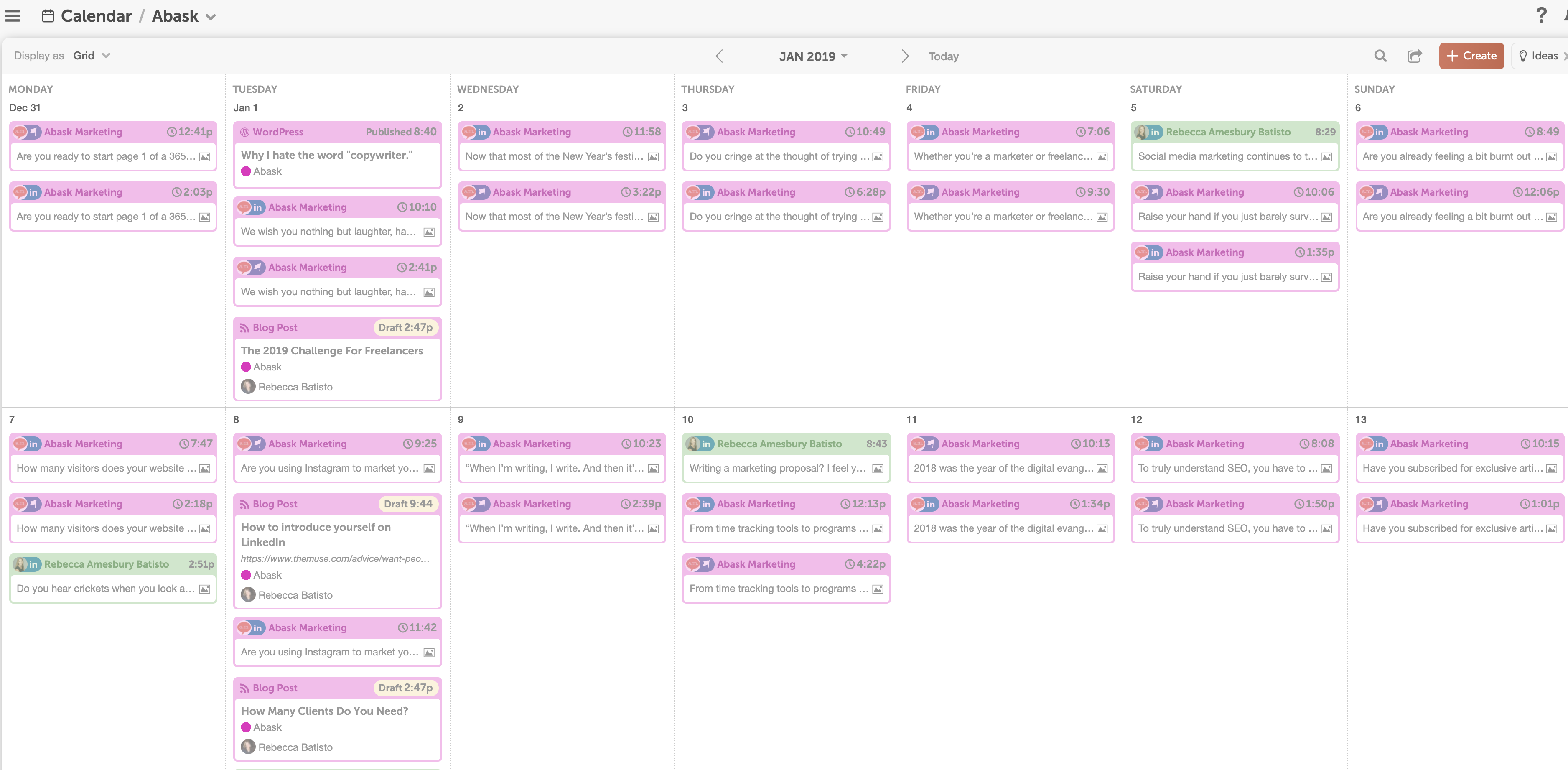
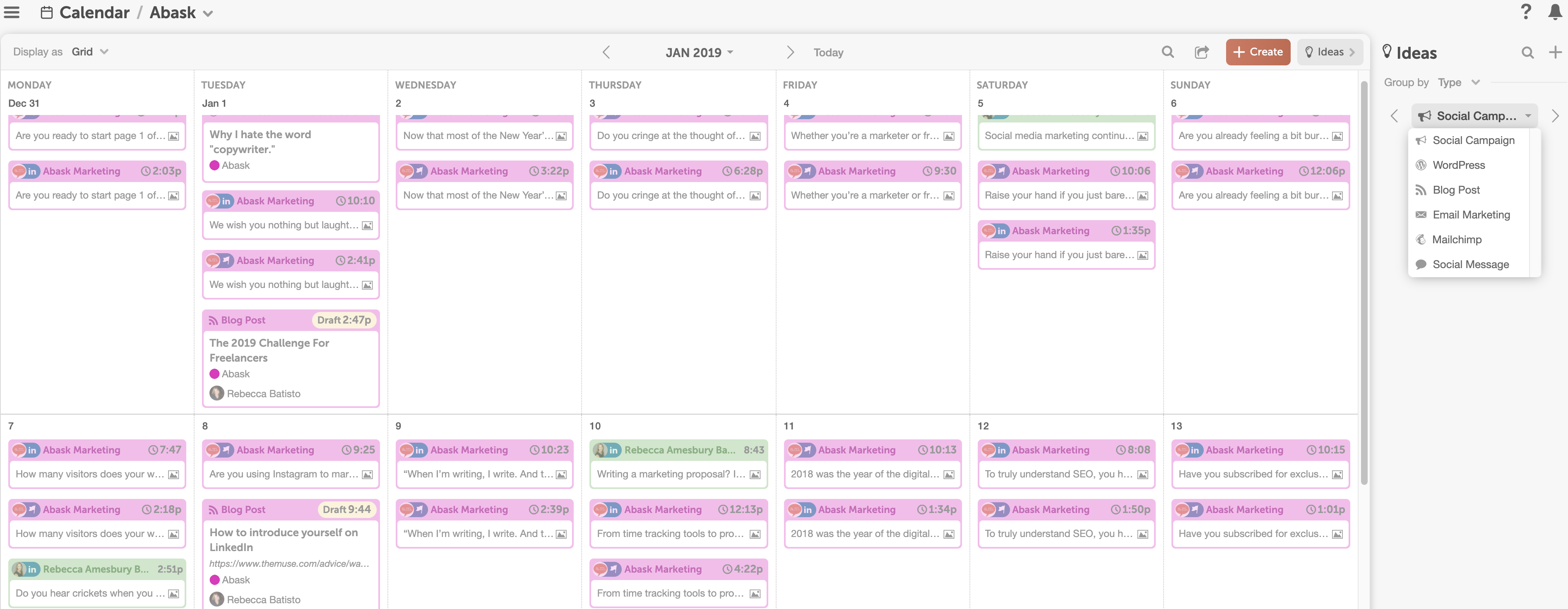



0 Comments